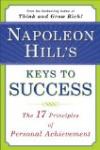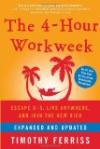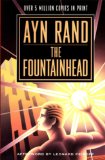Olivier Langlois's blog
Logitech Quickcam Fusion
10/30/07
Logitech Quickcam Fusion
The hardware aspect of this webcam is impeccable. The image and the sound quality are very good. What is spoiling the package is the bad quality software bundled with this webcam that can bring Windows to become unstable. Casual computer users might never encounter the problem if they just open few programs. For the problem to occur, you have to spawn many processes. Examples of such activities are execution of batch files or using cygwin. The symptom of an unstable system is a dialog box with the following message every time that you start a new program:
Dwwin.exe:
The instruction '0x7c883f9c' referenced memory at '0x7c883f9c'. The memory could not be 'written'.
When that happens, the only thing you can do is reboot your PC. I have been months living with this problem without knowing what was causing it. For this reason, I am very unhappy with this product and I strongly discourage anyone to purchase a Logitech webcam as I think that almost, if not all, Logitech webcams are bundled with the same drivers. After this warning, if you still consider purchasing a Logitech webcam, I can tell you that there is a work around. You can turn off the Logitech Process Monitor. To do so, you go in the services panel that you can find in the 'Administrative tools' menu, find the Logitech service and stop it and set its startup type to manual to be sure that it will never run again on your system.
Comments, Pingbacks:
Now, trying fix this not welcome problem
Comments are closed for this post.
Olivier Langlois's blog
I want you to find in this blog informations about C++ programming that I had a hard time to find in the first place on the web.
| Sun | Mon | Tue | Wed | Thu | Fri | Sat |
|---|---|---|---|---|---|---|
| << < | > >> | |||||
| 1 | 2 | 3 | 4 | 5 | 6 | 7 |
| 8 | 9 | 10 | 11 | 12 | 13 | 14 |
| 15 | 16 | 17 | 18 | 19 | 20 | 21 |
| 22 | 23 | 24 | 25 | 26 | 27 | 28 |
Search

Categories
Olivier Langlois's blog
- AAC (2)
- Book reviews (12)
- C++ (24)
- Code Optimization (4)
- Compiler (3)
- Fractal (2)
- Linux/UNIX (3)
- Multithreading (3)
- Software security (7)
- TCP/IP (8)
- Web (1)
- Windows programming (19)
- C++ (28)
- tutorials (4)
- General (10)
- Hardware reviews (2)
- Linux (12)
- Recommended books (4)
- C++ (20)
- Code Optimization (2)
- Compiler (3)
- Fractal (2)
- Linux/UNIX (1)
- Multithreading (2)
- Rare out of print (3)
- Software security (5)
- TCP/IP (7)
- Windows programming (16)
- Software reviews (0)
- TCP/IP (8)
- Video games (4)
Archives
- January 2016 (1)
- September 2015 (1)
- July 2015 (1)
- June 2015 (1)
- May 2015 (1)
- December 2013 (3)
- September 2013 (1)
- May 2013 (8)
- April 2013 (1)
- December 2010 (1)
- August 2010 (1)
- June 2010 (1)
- More...
Misc
 XML Feeds
XML Feeds
What is RSS?
Who's Online?
- Guest Users: 4
 BOOKS i'm reading
BOOKS i'm reading