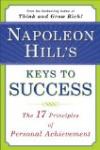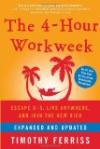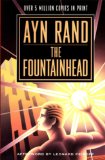Olivier Langlois's blog
05/18/13
crossfire activation problem under Linux
lano1106@whippet2 ~ $ aticonfig --adapter=0 --crossfire=on
Crossfire chain(s) enabled
CrossFire does not support on this platform
Warning: X needs to be restarted before CrossFire changes take effect.
When you get the message "CrossFire does not support on this platform", CrossFire is not enabled. I wish the error would be more verbose than that but I think that I have good lead to investigate:
lano1106@whippet2 ~ $ lsmod | grep fglrx
Module Size Used by
fglrx 5176689 203
amd_iommu_v2 7252 1 fglrx
button 4669 1 fglrx
The interesting info here is that amd_iommu_v2 is used by fglrx and
lano1106@whippet2 ~ $ dmesg | grep IOMMU
[ 2.614901] AMD IOMMUv2 driver by Joerg Roedel <joerg.roedel@amd.com>
[ 2.614902] AMD IOMMUv2 functionality not available on this system
I'll investigate the situation further but it makes sense that the AMD IOMMU does not work on my Intel board (ASUS P9X79 WS). The concept of IOMMU is totally new to me and still a bit fuzzy but apparently is provided by Intel through VT-d that you normally enable by:
- Turn it on from the bios
- Add the kernel param intel_iommu=on
05/07/13
BFS 430 for Linux 3.9 is out
and I am glad to say that I modestly contributed to its enhancement.
BFS author, Con Kolivas, has been kind enough mention my small contribution in the release entry on his blog:
http://ck-hack.blogspot.ca/2013/05/bfs-0430-ck1-for-linux-39x.html
04/02/13
Boost.Asio C++ Network Programming
I have been offered by the publisher to read and review this book. I was enthousiast as network programming is really something I like and I have heard about Boost.Asio usage in some projects without really having taken the opportunity to check out myself what Boost.Asio really was.
The outcome of having read it is that I was left with a lot more unanswered questions than I have received answers. It is a very short book probably of the style 'hands on' 'direct to the point' type of book which I guess has merits so someone can start reading it and hack something very fast. However, in my opinion, this is overdone making the book a bad choice for learning network programming.
My first unanswered question I had when I picked up the book is Why should I use Boost.Asio and what are its benefits over other existing frameworks? Of course, I know the answer that you can find also in the excellent book Network programming in C++ plus the fact that Boost.Asio is fully integrated with STL but the explanation is totally missing from the book.
Explanation between synchronous and asynchronous is very simplistic and can be resume as 'async is more complex than sync but eventually you will prefer async for performance reasons'. It got me a little confused for knowing that the *nix socket API and the Winsock API you can do:
blocking IO
Nonblocking IO or
async IO
which are three different ways of performing IO. I am guessing that what is really done with Boost.Asio is non blocking IO which is close to real async IO and much more common place but nowhere in the book we take the time to really explain what Boost.Asio is really doing.
Code examples are ok I guess so the author can make his point but I spotted a couple less than perfect code which I think is hurting the book credibility. I know this is a harsh judgement but for a book that aims to teach people how to program you have to be examplar as what you teach will be replicated by your readers. I am expecting perfection from a book examples. The type of code that you stare at for some time without being able to figure out how you could improve it. That is the type of quality that you'll get from a book written by Stroustrup or Stevens.
Here are two examples of what I mean:
if ( std::find(c.buff, c.buff + c.already_read, '\n') < c.buff + c.already_read) {
int pos = std::find(c.buff, c.buff + c.already_read, '\n') - c.buff;
1. It is inefficient to call twice std::find(). Imagine that '\n' is the last character in a 2GB array!
2. comparing iterators with the operator '<' works because in this case the container happens to be a POD array but IMO this is bad style to use STL algorithm in a way that will not works on all containers (ie std::list) when using the more common operator != would achieve the same result.
synchronous server code:
void handle_clients() {
while(true)
for (int i = 0; i < clients.size(); ++i)
if ( clients[i].sock.available() ) on_read(clients[i]);
}
This works but polling sockets like crazy and sucking 100% of the processor is not the way to write a server that use synchronous mode. I understand that the book did not aim to be a network programming bible like a Stevens but I would have liked some network theory background. Things such as the different possible server topologies and their benefits drawbacks of each. A very small TCP primer. How TCP connections are established from a client? from a server? I know all that but I tried to have some empathy for the young reader who haven't been exposed to this basic knowledge and since these basics are totally absent from the book, it will be even harder for him to make sense out of the book. This is the first edition so hopefully it will eventually improved.
To conclude, the book has some problems but if you can get a cheap copy it might serve as a very fast introduction to Boost.Asio and get you exposed to the API.
12/05/10
Linksys Wireless-N Gaming Router WRT330N model review
It is an ok Gigabit router with its wireless functionality working fine. However when connecting a PS3 on the router and let it test the router capabilities, the router fails the UPnP testing. In my opinion, this is inexcusable when you sell a product at premium price and you market it as a "gaming" router, you would expect the company to have tested it with all the mainstream consoles.
I have contacted Cisco/Linksys customer support chat service to report the problem and get assistance and basically, I have been told something like that the problem was my fault and that I had to change some obscure and unrelated WiFi settings to fix my problem.
I was not satisfied by the answer and I decided to see for myself why the PS3 is reporting a UPnP failure with that router.
2 tools have been required for the analysis.
- Wireshark
- An Ethernet hub
A hub is a piece of networking hardware allowing you to share an Ethernet link between more than 2 network devices. Those were common in the 90s when processing power and memory were expensive. Today they have been replaced by the more robust and powerful Ethernet switches. My setup has been to plug my PC between the Linksys router and my PS3 and let Wireshark running on my PC sniff the UPnP exchange between them.
Before going in the details of the PS3 UPnP test, I want to share some interesting details about the whole PS3 Internet testing which is close to be undocumented on the Internet
Testing Internet Connection:
It does it by doing a HTTP request on fus01.ps3.update.playstation.net.
GET /update/ps3/list/us/ps3-updatelist.txt HTTP/1.1
Host: fus01.ps3.update.playstation.net
Connection: Keep-Alive
Accept-Encoding: identity
User-Agent: PS3Update-agent/1.0.0 libhttp/1.0.0
HTTP/1.1 200 OK
Server: Apache
ETag: "4d8c4dbf774c6349ad778577e53bd8c7:1285037260"
Last-Modified: Tue, 21 Sep 2010 02:47:40 GMT
Accept-Ranges: bytes
Content-Length: 252
Content-Type: text/plain
Date: Mon, 06 Dec 2010 03:22:33 GMT
Connection: keep-alive
# US
Dest=84;CompatibleSystemSoftwareVersion=3.5000-;
Dest=84;ImageVersion=0000b437;SystemSoftwareVersion=3.5000;CDN=http://dus01.ps3.update.playstation.net/update/ps3/image/us/2010_0921_0215e26d1dadeb950471a9c3397a140a/PS3UPDAT.PUP;CDN_Timeout=30;
Test PSN connection:
It does so by establishing an HTTPS connection with auth.np.ac.playstation.net. Obviously since it is encrypted, I cannot comment much about it.
NAT Type testing.
The PS3 sends a series of STUN (Session Traversal Utilities for NAT) (I am mentionning STUN in another blog entry for the curious) requests to us.np.stun.playstation.net
So now, lets get back to the UPnP testing. Here is a short overview of the whole procedure:
- Broadcast a request to find all network devices that are a InternetGatewayDevice
- Query its capability by requesting a XML file
- If the service WANIPConnection is supported, continue the test
- Call GetExternalIPAddress to obtain the router public Internet IP address
- Call AddPortMapping to open a public port on which all inbound traffic will be forwarded to the PS3
Here is how goes the exchange with the WRT330N router:
PS3 Broadcast:
M-SEARCH * HTTP/1.1
HOST: 239.255.255.250:1900
MAN: "ssdp:discover"
MX: 5
ST: urn:schemas-upnp-org:device:InternetGatewayDevice:1
2 seconds timeout. Retransmit the same request
After about 1.5 seconds after the 2nd retransmission, the router finally reply:
HTTP/1.1 200 OK
EXT:
SERVER: ipOS/7.2, UPnP/1.0, ipSSDPDevice/1.0
ST: urn:schemas-upnp-org:device:InternetGatewayDevice:1
LOCATION: http://192.168.1.1/root.sxml
CACHE-CONTROL: max-age=1800
USN: uuid:1C7AE0B4-AF9D-3FD9-AC27-04FAE3357DD5::urn:schemas-upnp-org:device:InternetGatewayDevice:1
Content-Length: 0
PS3 request this:
GET /root.sxml HTTP/1.1
HOST: 192.168.1.1:80
PS3 UPnP request:
POST /wipconn HTTP/1.1
HOST: 192.168.1.1:4444
Content-Length: 290
Content-Type: text/xml; charset="utf-8"
SOAPACTION: "urn:schemas-upnp-org:service:WANIPConnection:1#GetExternalIPAddress"
<s:Body>
<u:GetExternalIPAddress xmlns:u="urn:schemas-upnp-org:service:WANIPConnection:1">
</u:GetExternalIPAddress>
</s:Body>
</s:Envelope>
Linksys Router:
HTTP/1.1 200 OK
SERVER: ipOS/6.8 UPnP/1.0 IGD/1.0
EXT:
Transfer-Encoding: Chunked
197
<?xml version="1.0" encoding="UTF-8" standalone="yes"?><soap:Envelope xmlns:soap="http://schemas.xmlsoap.org/soap/envelope/" soap:encodingStyle="http://schemas.xmlsoap.org/soap/encoding/"><soap:Body><u:GetExternalIPAddressResponse xmlns:u="urn:schemas-upnp-org:service:WANIPConnection:1"><NewExternalIPAddress>xxx.xxx.xxx.xxx</NewExternalIPAddress></u:GetExternalIPAddressResponse></soap:Body></soap:Envelope>
0
2nd PS3 UPnP request:
POST /wipconn HTTP/1.1
HOST: 192.168.1.1:4444
Content-Length: 644
Content-Type: text/xml; charset="utf-8"
SOAPACTION: "urn:schemas-upnp-org:service:WANIPConnection:1#AddPortMapping"
<s:Envelope xmlns:s="http://schemas.xmlsoap.org/soap/envelope/" s:encodingStyle="http://schemas.xmlsoap.org/soap/encoding/">
<s:Body>
<u:AddPortMapping xmlns:u="urn:schemas-upnp-org:service:WANIPConnection:1">
<NewRemoteHost></NewRemoteHost>
<NewExternalPort>3658</NewExternalPort>
<NewProtocol>UDP</NewProtocol>
<NewInternalPort>3658</NewInternalPort>
<NewInternalClient>192.168.1.109</NewInternalClient>
<NewEnabled>1</NewEnabled>
<NewPortMappingDescription>192.168.1.109:3658 to 3658 (UDP)</NewPortMappingDescription>
<NewLeaseDuration>0</NewLeaseDuration>
</u:AddPortMapping>
</s:Body>
</s:Envelope>
Linksys Router:
HTTP/1.1 200 OK
SERVER: ipOS/6.8 UPnP/1.0 IGD/1.0
EXT:
Transfer-Encoding: Chunked
151
<?xml version="1.0" encoding="UTF-8" standalone="yes"?><soap:Envelope xmlns:soap="http://schemas.xmlsoap.org/soap/envelope/" soap:encodingStyle="http://schemas.xmlsoap.org/soap/encoding/"><soap:Body><u:AddPortMappingResponse xmlns:u="urn:schemas-upnp-org:service:WANIPConnection:1"></u:AddPortMappingResponse></soap:Body></soap:Envelope>
0
By looking the exchange it looks all good and in the router log, there is even an entry that shows that the Port mapping occured:
[INFO] Sun Dec 05 20:40:09 2010 UPnP renew entry 255.255.255.255 <-> 24.37.208.168:3658 <-> 192.168.1.109:3658 UDP timeout:-1 '192.168.1.109:3658 to 3658 (UDP)'
I initially believed that the error is the returned length of the router reply for the AddPortMapping request. It reports a length of 151 bytes but if you count them, I come to something around 340 chars! The GetExternalIPAddress call has the same problem. The reported size is 197 while in fact, I count around 410 chars!
However, a coworker of mine pointed out to me that the chunk size values are in hex as described in the RFC 2616. So I can only conclude that the problem comes from the PS3 that does not handle correctly HTTP chunked transfer coding in the context of UPnP exchange.
Another indication that the chunked transfer encoding in the replies is the culprit of the problem, it is that at the end of both exchange between the PS3 and the WRT330N is that the PS3 is sending back TCP RST segments to the router which means that the PS3 is closing its connection with the router before the router having finished to send its replies.
For your reference, here is an exchange with my new NetGear router, the WNDR37AV that works like a charm!
In less than 2 ms the reply to the M-SEARCH query comes back.
HTTP/1.1 200 OK
Cache-Control: max-age=1800
ST: urn:schemas-upnp-org:device:InternetGatewayDevice:1
USN: uuid:12345678-0000-0000-0000-00000000abcd::urn:schemas-upnp-org:device:InternetGatewayDevice:1
EXT:
Server: Linux/2.6.15-1.2054_FC5 UPnP/1.0 miniupnpd/1.0
Location: http://192.168.1.1:5555/rootDesc.xml
PS3 request this:
GET /rootDesc.xml HTTP/1.1
HOST: 192.168.1.1:5555
PS3 UPnP request:
POST /ctl/IPConn HTTP/1.1
HOST: 192.168.1.1:5555
Content-Length: 290
Content-Type: text/xml; charset="utf-8"
SOAPACTION: "urn:schemas-upnp-org:service:WANIPConnection:1#GetExternalIPAddress"
<s:Envelope xmlns:s="http://schemas.xmlsoap.org/soap/envelope/" s:encodingStyle="http://schemas.xmlsoap.org/soap/encoding/">
<s:Body>
<u:GetExternalIPAddress xmlns:u="urn:schemas-upnp-org:service:WANIPConnection:1">
</u:GetExternalIPAddress>
</s:Body>
</s:Envelope>
Netgear reply:
HTTP/1.1 200 OK
Content-Type: text/xml; charset="utf-8"
Connection: close
Content-Length: 356
Server: Linux/2.6.15-1.2054_FC5 UPnP/1.0 miniupnpd/1.0
Ext:
<?xml version="1.0"?>
<s:Envelope xmlns:s="http://schemas.xmlsoap.org/soap/envelope/" s:encodingStyle="http://schemas.xmlsoap.org/soap/encoding/"><s:Body><u:GetExternalIPAddressResponse xmlns:u="urn:schemas-upnp-org:service:WANIPConnection:1"><NewExternalIPAddress>xxx.xxx.xxx.xxx</NewExternalIPAddress></u:GetExternalIPAddressResponse></s:Body></s:Envelope>
2nd PS3 UPnP request:
POST /ctl/IPConn HTTP/1.1
HOST: 192.168.1.1:5555
Content-Length: 644
Content-Type: text/xml; charset="utf-8"
SOAPACTION: "urn:schemas-upnp-org:service:WANIPConnection:1#AddPortMapping"
<s:Envelope xmlns:s="http://schemas.xmlsoap.org/soap/envelope/" s:encodingStyle="http://schemas.xmlsoap.org/soap/encoding/">
<s:Body>
<u:AddPortMapping xmlns:u="urn:schemas-upnp-org:service:WANIPConnection:1">
<NewRemoteHost></NewRemoteHost>
<NewExternalPort>3658</NewExternalPort>
<NewProtocol>UDP</NewProtocol>
<NewInternalPort>3658</NewInternalPort>
<NewInternalClient>192.168.1.109</NewInternalClient>
<NewEnabled>1</NewEnabled>
<NewPortMappingDescription>192.168.1.109:3658 to 3658 (UDP)</NewPortMappingDescription>
<NewLeaseDuration>0</NewLeaseDuration>
</u:AddPortMapping>
</s:Body>
</s:Envelope>
Netgear reply:
HTTP/1.1 200 OK
Content-Type: text/xml; charset="utf-8"
Connection: close
Content-Length: 260
Server: Linux/2.6.15-1.2054_FC5 UPnP/1.0 miniupnpd/1.0
Ext:
<?xml version="1.0"?>
<s:Envelope xmlns:s="http://schemas.xmlsoap.org/soap/envelope/" s:encodingStyle="http://schemas.xmlsoap.org/soap/encoding/"><s:Body><u:AddPortMappingResponse xmlns:u="urn:schemas-upnp-org:service:WANIPConnection:1"/>
</s:Body>
</s:Envelope>
In conclusion, I am disapointed by the quality of the Linksys product and the lack of attention of details that the company did put in the QA before the release of that product since the UPnP bug could have been caught by a very simple test in less than 5 minutes. Apparently the bug is in the PS3 that does not support UPnP interaction with HTTP replies using chunked transfer coding but I was expecting to purchase a router compatible with my PS3 when I bought a gaming router. For that reason, I prefer the NetGear router.
Happy networking!
08/24/10
Graph breadth-first traversal algorithm C++ implementation
I have posted on my website a small C++ program that I have been asked to write during an interview with Facebook at Fall 2009. One of their interview was related to graph theory and the problem was to find the the shortest distance between to nodes in a graph. The best algorithm to use to solve this problem is the breadth-first traversal algorithm.
You can look at the source code here at:
http://www.olivierlanglois.net/archive/graph_cpp.htm
and you can read more about the breadth-first traversal algorithm in Robert Sedgewick excellent book on algorithms.
Olivier Langlois's blog
I want you to find in this blog informations about C++ programming that I had a hard time to find in the first place on the web.
| Sun | Mon | Tue | Wed | Thu | Fri | Sat |
|---|---|---|---|---|---|---|
| << < | > >> | |||||
| 1 | 2 | 3 | 4 | 5 | 6 | 7 |
| 8 | 9 | 10 | 11 | 12 | 13 | 14 |
| 15 | 16 | 17 | 18 | 19 | 20 | 21 |
| 22 | 23 | 24 | 25 | 26 | 27 | 28 |
| 29 | 30 | 31 | ||||
Search

Categories
Olivier Langlois's blog
- AAC (2)
- Book reviews (12)
- C++ (24)
- Code Optimization (4)
- Compiler (3)
- Fractal (2)
- Linux/UNIX (3)
- Multithreading (3)
- Software security (7)
- TCP/IP (8)
- Web (1)
- Windows programming (19)
- C++ (28)
- tutorials (4)
- General (10)
- Hardware reviews (2)
- Linux (12)
- Recommended books (4)
- C++ (20)
- Code Optimization (2)
- Compiler (3)
- Fractal (2)
- Linux/UNIX (1)
- Multithreading (2)
- Rare out of print (3)
- Software security (5)
- TCP/IP (7)
- Windows programming (16)
- Software reviews (0)
- TCP/IP (8)
- Video games (4)
Archives
- January 2016 (1)
- September 2015 (1)
- July 2015 (1)
- June 2015 (1)
- May 2015 (1)
- December 2013 (3)
- September 2013 (1)
- May 2013 (8)
- April 2013 (1)
- December 2010 (1)
- August 2010 (1)
- June 2010 (1)
- More...
Misc
 XML Feeds
XML Feeds
What is RSS?
Who's Online?
- Guest Users: 2
 BOOKS i'm reading
BOOKS i'm reading