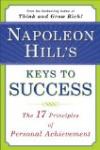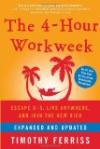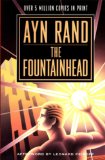Olivier Langlois's blog
Archives for: May 2007, 22
05/22/07
SMTP client configuration
While setting up my Microsoft Outlook 2003 client to use my new hosting company, BlueHost, SMTP server, I was always getting a connection timeout every time I was clicking on the 'Test account settings'.
After investigating further the problem, I have found out that a TCP connection was established with the server but it was taking an unusual long time (around 35 seconds) before receiving the server '220' "Greeting" reply.
My first reflex has been to look into my book Internetworking with TCP/IP, Vol 1 (5th Edition) in the chapter on Electronic Mail and I have found:
If the server is overloaded, it may delay sending the 220 READY FOR MAIL message temporarily.
Then I went to check what the RFC 2821 text was saying about that topic and I have found in section 4.5.3.2 Timeouts:
Based on extensive experience with busy mail-relay hosts, the minimum
per-command timeout values SHOULD be as follows:Initial 220 Message: 5 minutes
An SMTP client process needs to distinguish between a failed TCP
connection and a delay in receiving the initial 220 greeting
message. Many SMTP servers accept a TCP connection but delay
delivery of the 220 message until their system load permits more
mail to be processed.
Here you go. The RFC recommends to set the timeout value to 5 minutes and the Microsoft Outlook 2003 default value found in the 'Advanced' tab of the 'More settings' dialog is one minute. I have tried to set it to 5 minutes and then I have retried to test my new settings again. The test was still failing. I have found out the reason. The server timeout seems to be hardcoded to 30 seconds or less when you click on the 'Test Account Settings...' button.
So, to make a long story short: If you have to connect to an overloaded SMTP server with Microsoft Outlook 2003 client (I do not know if there are other versions affected with this bug), the real test for your new account settings is not the test button but to actually try send manually a test e-mail.
Olivier Langlois's blog
I want you to find in this blog informations about C++ programming that I had a hard time to find in the first place on the web.
| Sun | Mon | Tue | Wed | Thu | Fri | Sat |
|---|---|---|---|---|---|---|
| << < | Current | > >> | ||||
| 1 | 2 | 3 | 4 | 5 | ||
| 6 | 7 | 8 | 9 | 10 | 11 | 12 |
| 13 | 14 | 15 | 16 | 17 | 18 | 19 |
| 20 | 21 | 22 | 23 | 24 | 25 | 26 |
| 27 | 28 | 29 | 30 | 31 | ||
Search

Categories
Olivier Langlois's blog
- AAC (2)
- Book reviews (12)
- C++ (24)
- Code Optimization (4)
- Compiler (3)
- Fractal (2)
- Linux/UNIX (3)
- Multithreading (3)
- Software security (7)
- TCP/IP (8)
- Web (1)
- Windows programming (19)
- C++ (28)
- tutorials (4)
- General (10)
- Hardware reviews (2)
- Linux (12)
- Recommended books (4)
- C++ (20)
- Code Optimization (2)
- Compiler (3)
- Fractal (2)
- Linux/UNIX (1)
- Multithreading (2)
- Rare out of print (3)
- Software security (5)
- TCP/IP (7)
- Windows programming (16)
- Software reviews (0)
- TCP/IP (8)
- Video games (4)
Archives
- January 2016 (1)
- September 2015 (1)
- July 2015 (1)
- June 2015 (1)
- May 2015 (1)
- December 2013 (3)
- September 2013 (1)
- May 2013 (8)
- April 2013 (1)
- December 2010 (1)
- August 2010 (1)
- June 2010 (1)
- More...
Misc
 XML Feeds
XML Feeds
What is RSS?
Who's Online?
- Guest Users: 7
 BOOKS i'm reading
BOOKS i'm reading